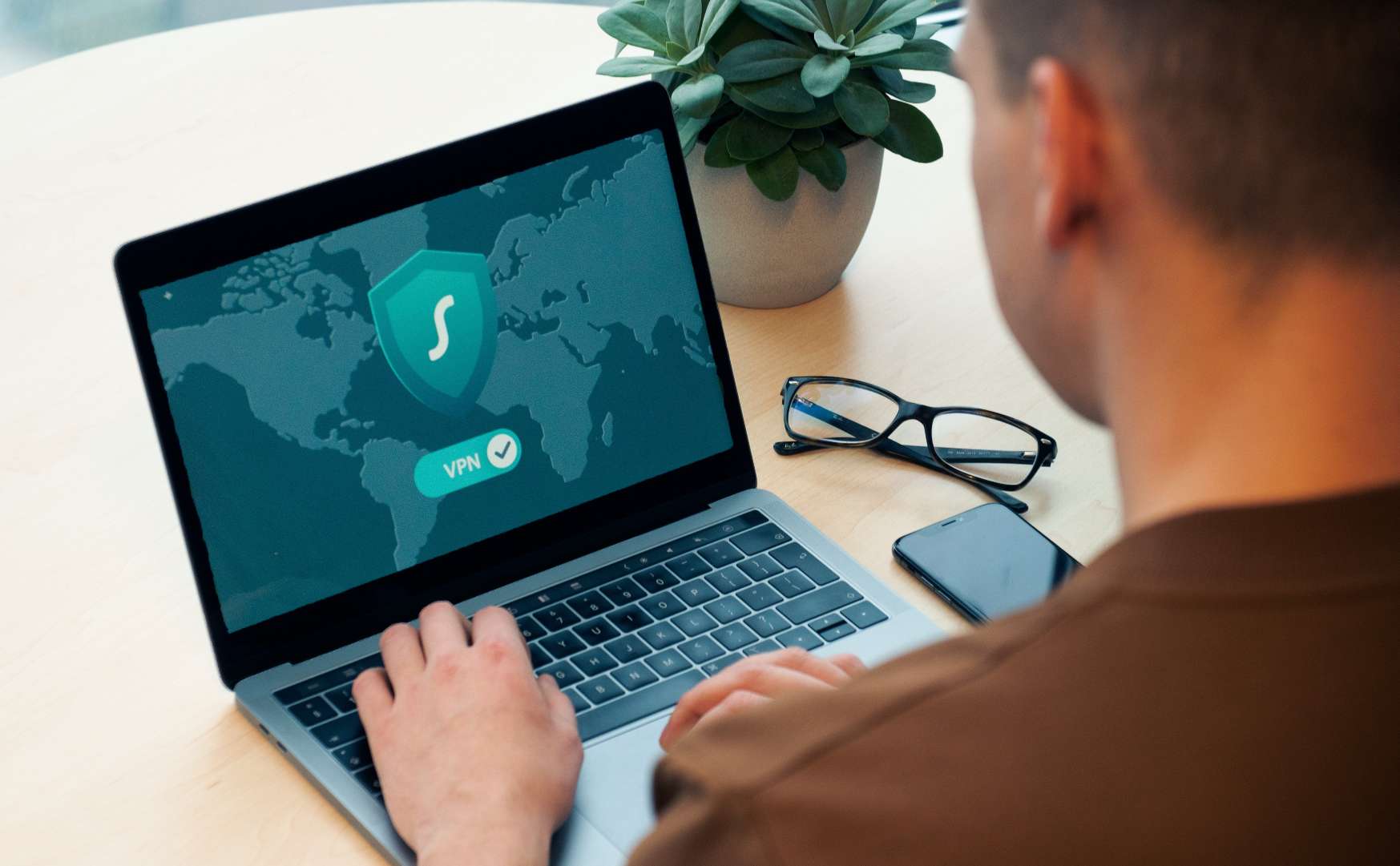As businesses shift to a more digital approach, it’s more important than ever to be mindful of your online presence and the risks associated with conducting business over the internet. Whenever you log in to an online portal, whether it be for work, social media, or online shopping, you can be putting your personal information at risk if you are not aware of the potential dangers. If you want to protect yourself wherever you go online, check out this list of ways to protect your identity.
1. Be careful where you browse
It pretty much goes without saying that you should avoid questionable websites, but the location where you access the internet can be just as damaging as the sites you access. Public wifi is not the place to conduct sensitive business, such as logging into websites with personal information or online shopping. Hackers can easily use a shared connection to access the credentials you use to enter the website and steal your personal information in the process. When you do anything online that you don’t want to be seen by prying eyes, it’s best to access the internet from a secure online connection. A VPN, or virtual private network, allows you to securely use the internet from anywhere by encrypting your sensitive information, an absolute must for identity security. If you have to do business in public places, investing in a VPN is best so you can browse with confidence.
2. Use strong passwords
Password strength is so important when you want to stay hidden from prying eyes. Never use passwords containing any personal information, such as the numbers on your birthday, social security number, or address. Not only can these be easily decoded by hackers, but it also gives them private information about yourself that you don’t want them to get hold of. Make your password as random as possible, with plenty of capitalizations, symbols, and numbers thrown in. On some systems, you can use a computer-generated password which is usually a random jumble of these elements. An arbitrary series of characters is virtually impossible to guess by hackers, so if you can use this feature, that’s probably your best bet. Also, be sure to store any passwords in a very secure location; no post-it notes allowed!
3. Avoid strange links
Hackers are very adept at making their communications look legitimate, but there’s no way for them to be perfect. Lottery prizes, shipping confirmations, and online account problems are the most popular ways hackers, or phishers, get your attention. If you receive an unexpected email with a link, do some research before clicking on it. First, check for any obvious grammatical or spelling errors; a legitimate company will not have any mistakes like this. Next, click on the sender’s email. If the email in question comes from an actual company, the address will usually read something like: [email protected]. If you see long email addresses with random letters and numbers, that is a huge red flag. Usually, the company the hacker is trying to impersonate will not even be listed in the email! Immediately delete any emails of this nature before you click on any links. Once their unsuspecting victim clicks on the link provided and inputs any information, the hacker has immediate access to everything.
Staying safe online and protecting your identity is relatively simple if you follow a few rules. Use complex passwords, avoid unexpected links, and be mindful of anything you input online, especially in public areas. With proper knowledge, you can avoid traps set by hackers and keep your personal information safe and sound.
What do you think about these three smart tips for protecting your online identity? Do you have anything to add? Let us know on social media by using the buttons below.
Last Updated on December 4, 2022.