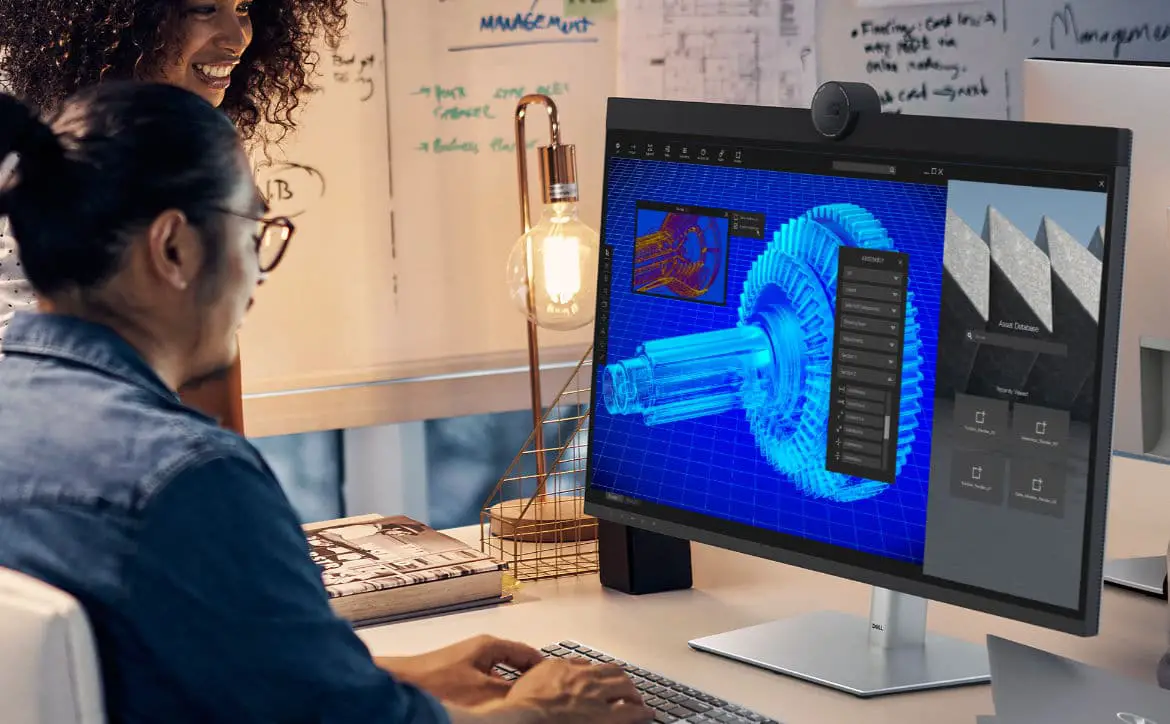Monitors are an important part of any work or home PC setup. Even with many people using laptops, sometimes a larger monitor is essential. Monitors have been going through a metamorphosis the past few years. They are coming in higher resolutions and often with more built-in options than ever before. Take the Dell U3224KB UltraSharp 6K monitor. Premium speakers, an outstanding webcam, excellent color accuracy, and a large workspace make this a beastly productivity monitor.
Estimated reading time: 9 minutes
Unlike other Dell monitors I’ve reviewed, the Dell U3224KB drops the widescreen and curves in favor of a more traditional 16:9 aspect ratio. While I love widescreen monitors, I’d rather enjoy using a more traditional aspect ratio this time around. The Dell U3224KB is part monitor, part productivity hub, part webcam, and part conferencing tool. There’s a lot to like about this monitor, so let’s find out what it’s all about.
The QuickTake
The Dell U3224KB UltraSharp 6K monitor is a productivity monitor on steroids. This thing seriously packs a lot of punch and raises the bar for the segment.
With a 6K resolution, a 4K webcam, serious speakers, an exceptional array of ports, great adjustability, fantastic brightness, outstanding colors, and a solid build quality. The only downside might be its price.
Clocking in at $2,399.99 that much money can hit anyone right in the gut and knock the wind out of them. But while the price point is high, the value is there. That is, if you’re looking for a monitor with every bell and whistle possible. I mean, you could always use the company’s expense account to buy it. The Dell U3224KB is a seriously excellent productivity monitor. Whether the price is worth it, is something you’ll need to work out on your own.
Specifications
The Dell U3224KB UltraSharp 6K monitor has the following features and specifications:
- Screen Size: 32″
- Display Types: LED-backlit LCD monitor / TFT active matrix
- Panel Types: IPS Black
- Native Resolutions: 6K 6144 × 3456 at 60 Hz
- Brightness: 450 cd/m²
- Response Time: 5 ms (gray-to-gray fast), 8 ms (normal gray-to-gray)
- Screen Coating: Antiglare with 3H hardness
- Aspect Ratio: 16:9
- Pixel Pitches: 0.1134mm
- Contrast Ratio: 2000:1 / 2000:1 (dynamic)
- Color Support: 1.07 billion colors
- Color Gamut: 99% DCI-P3, 100% Rec 709, 100% sRGB
- HDR Formats: HDR600
- Webcams: 8 Megapixels at 3840×2160 30 fps and 5x digital zoom
- FOV: 78° field of view, 90° field of view, 65° field of view, Windows Hello compatible, up to 5 m focus distance
- Audios: 2 array microphones
- Speakers: Stereo @ 14 watts
- I/O:
- HDMI (up to 6144×3456@60Hz / HDCP 2.2)
- Mini DisplayPort 2.1 (up to 6144×3456@60Hz / HDCP 2.2)
- USB-C (power up to 140W)
- 4 x USB 3.2 Gen 2
- LANs (RJ-45)
- USB 3.2 Gen 2 downstream with Battery Charging 1.2
- 2 x USB-C 3.2 Gen 2 downstream (power up to 15W)
- Thunderbolt 4/USB-C 3.2 Gen 2 upstream/DisplayPort 1.4 (power up to 140W)
- Thunderbolt 4 downstream (for daisy chain, power up to 15W)
- LANs (RJ-45)
- Adjustability:
- Tilts: -5° to +21°
- Swivels: 60°
- Rotations: 180°
- Heights: 6.3″
- VESA Mounting Interface: 100×100mm
- Dimensions with Stand (WxDxH): 28.2 in x 9.3 in x 20.6 in – with stand (lowest position)
- Weight: 29.32 lbs
What’s In The Box
- Dell U3224KB UltraSharp 6K monitor with stand
- 1 x Thunderbolt 4 / USB-C cable – 5 ft
- 1 x Mini DisplayPort cable – miniDisplayPort to miniDisplayPort – 3.3 ft
- 1 x USB 3.2 Gen 2 cable – USB Type A to C – 3.3 ft
- 1 x Power Cable
- Manuals and Documentation
Design
In terms of aesthetics, the Dell U3224KB 6K monitor does not represent any drastic changes in looks from other Dell monitors. The most significant change in its look, and not really brand new, is the adjustable 4K webcam mounted at the top and the soundbar that runs along the top. Although I will mention that on the bottom left of the monitor is a quick access pop-out front facing USB-A and USB-C ports. That’s cool and I am getting ahead of myself.
The most significant design difference in the U3224KB is the top front of the monitor. Here you’ll find that big 4K webcam and your speakers. I thought placing the speakers at the top in the soundbar form was pretty different. Most monitors place them at the bottom either facing forward or down firing. More on these in the speakers section.
The stand is your typical Dell pedestal stand which has four-way adjustment, tilt, swivel, rotation and height. The center of the stand has a cable pass through to help keep your cables in some order. The top is fairly non-descript, as is the bottom, save for the pop-out hub I mentioned earlier.
The back is your typical Dell brushed metal look with the stand/VESA mount cutout. Under that, the I/O is tucked away in typical monitor style. The photo below shows the ports the Dell U3224KB 6K monitor has to offer.

Overall, the design of the Dell U3224KB 6K monitor has the familiar Dell aesthetic with a few tweaks for the added 4K cam and soundbar. Four way adjustability is great, many users want the 180° rotation and this offers that.
Displays
The U3224KB comes with ComfortView Plus technology, which reduces low blue light without affecting the color of the display. This is also the world’s first 6K IPS Black panel technology monitor. Dell says this display delivers 156% more pixels than a similar 4K monitor.
You also get wide color coverage, including 99% DCI-P3 and 99% Display-P3. The 6K resolution does deliver a much crisper picture when viewing high-resolution content. This is perfect for those working on applications such as CAD and design work.

One thing about 6K monitors is that the resolution is so tight, it does make reading fonts harder. I found I had to scale it up by 250% to read comfortably. But for applications where you need 6K, this is perfect. It was very useful in photo and video editing software.
Colors are accurate and look bright and vibrant and the blacks are very deep for an IPS panel, thanks to the IPS Black technology. It’s still not on OLED levels but it’s far better than ever before.
Overall, productivity and those who need high resolution for work will not be disappointed with this display.
Dell U3224KB 6K Gallery

Dell U3224KB UltraSharp 6K Techaeris

Dell U3224KB UltraSharp 6K Techaeris

Dell U3224KB UltraSharp 6K Techaeris

Dell U3224KB UltraSharp 6K Techaeris

Dell U3224KB UltraSharp 6K Techaeris

Dell U3224KB UltraSharp 6K Techaeris

Dell U3224KB UltraSharp 6K Techaeris

Dell U3224KB UltraSharp 6K Techaeris
Speakers and Features
Monitor speakers aren’t often good, in fact, they are mostly pure garbage. There are a few exceptions here and there, and the Dell U3224KB 6K monitor is one of them. While I won’t go as far as to say that they’re suitable for Dolby Atmos movies or serious music listening, they do hold their own.
I don’t think Dell was going for entertainment performance in this case, though. This is meant to be a productivity monitor and with a 4K webcam, you would expect excellent sound for video calls and the U3224KB delivers that. Yes, they work nicely for general music and YouTube, but they shine for video conferencing by providing clear, intelligent, and reliable audio.
As for the feature set of the Dell U3224KB 6K monitor, it has plenty of ports that should make dongles and external hubs unneeded here. The listed below I/O is impressive and should provide enough for all but the most intense power users:
- HDMI (up to 6144×3456@60Hz / HDCP 2.2)
- Mini DisplayPort 2.1 (up to 6144×3456@60Hz / HDCP 2.2)
- USB-C (power up to 140W)
- 4 x USB 3.2 Gen 2
- LANs (RJ-45)
- USB 3.2 Gen 2 downstream with Battery Charging 1.2
- 2 x USB-C 3.2 Gen 2 downstream (power up to 15W)
- Thunderbolt 4/USB-C 3.2 Gen 2 upstream/DisplayPort 1.4 (power up to 140W)
- Thunderbolt 4 downstream (for daisy chain, power up to 15W)
- LANs (RJ-45)
Dell Peripheral Manager offers a range of features like HDR, AI Auto Framing, different Fields of Views and presets – allowing you to easily customize settings based on your preferences.
Dell Display Manager is also part of this monitor’s software solutions, here’s what to expect from Display Manager:
- Improved multitasking: Organize your screen with Easy Arrange and save profiles to multitask efficiently with Easy Arrange Memory.
- Easy navigation: Share a single keyboard, mouse, and monitor between multiple PCs with the USB KVM wizard.
- Easy deployment: Manage your fleet of monitors with features that are automatic, comprehensive, and compatible with several tools.
- Customized for convenience: Quickly access your favorite features and functions with customizable Menu Launcher and hot keys.
Overall, the Dell U3224KB 6K monitor features more than the average user needs, but they are nice to have. This monitor was built for the remote worker who requires productivity features that matter, and this thing has all of that.
camera

So, I’ve been one of those guys screaming at Dell and others to make better webcams. They finally listened (except for the XPS 17 and 15) and this is by far one of the best webcams on any productivity monitor. Dell really put together a piece of equipment meant for remote working. The 4K camera delivers a clear and crisp picture, and now all of your coworkers can see your morning sag eyes even better!
The camera works great even in low or harsh lighting, with a built-in 4K Sony Starvis CMOS sensor, digital overlap HDR, and greater image quality free of motion blur thanks to 3D/2D Video Noise Reduction. There’s also a privacy shutter, which Dell calls, Safe Shutter. This allows you to keep the camera covered until you’re ready to use it.
Overall, Dell hit a home run with this webcam, thank you for improving it.
Price/Value
The Dell U3224KB 6K monitor isn’t cheap, clocking in at $2400. I wouldn’t recommend this for the average user, this is far more than they would need. But for someone who requires productivity and connectivity, this is an excellent value that will pay for itself.
Wrap Up
Business and productivity users need to put the Dell U3224KB 6K monitor on their shortlist. This is a fantastic piece of kit for these types of users. For the average user, sure, you could get this and be pleased. But your wallet might not be thrilled. There are other superb Dell monitors to suit the average user who doesn’t want to spend this much. Something like the Dell U3223QE still offers 4K with some hub features without the hefty price.
*We use revenue-generating affiliate links and may earn commissions for purchases made using them. Mentioned pricing is in USD unless otherwise indicated and is accurate at the time of publication. We often cover brand press releases and those that do not constitute an endorsement of any product or service by Techaeris. Only our reviews are an endorsement or lack thereof. Read more on our disclaimer page.
Dell U3224KB UltraSharp 6K
$2,399.99


Nailed it
- Great build quality
- Fantastic 6K displays
- Colors look amazing with deep black levels
- Brightness is fantastic
- Very good speakers for a monitor
- 4K webcams
- Great adjustability
Needs work
- On the heavy side for a monitor
- Very expensive and not really for the average consumer