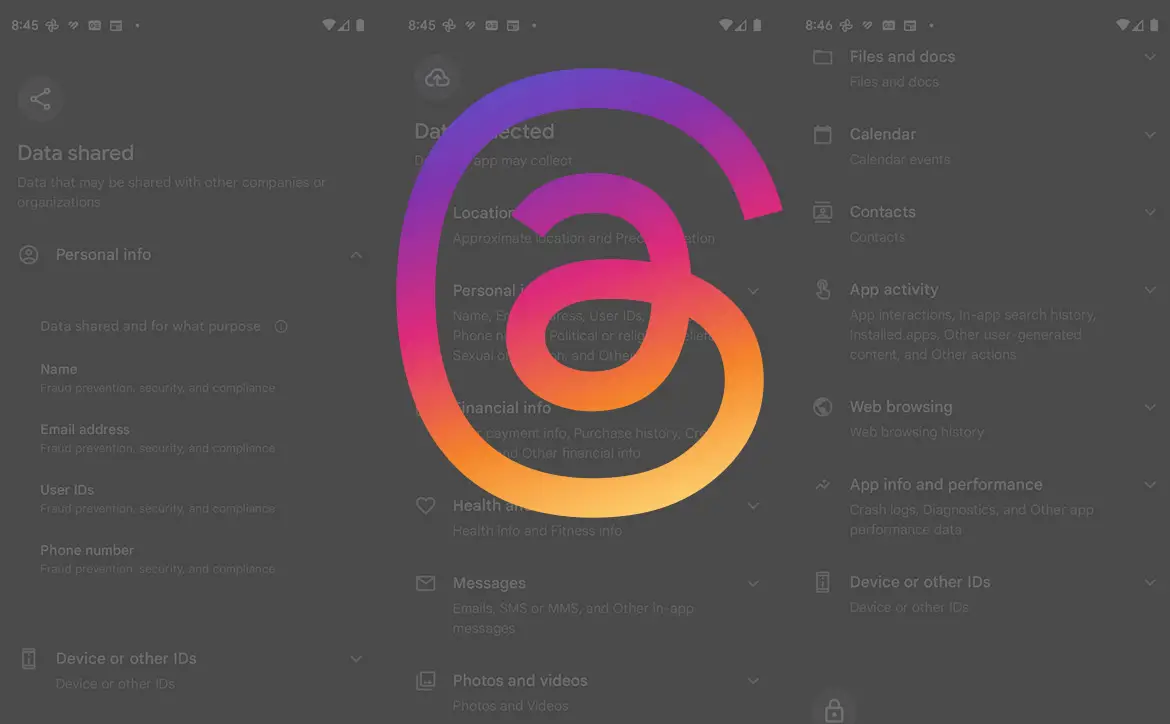The newest social media app to hit the market is Meta’s Threads by Instagram. It turns out, it tracks a whole lot of information when in use.
Estimated reading time: 4 minutes
While it’s not news that apps collect data on you, the list that Threads collect is raising a few eyebrows across the industry and end users alike. First off, the Android app shares your name, email address, user IDs, and phone number for “fraud prevention, security, and compliance.” Dig deeper into the Data Collected by the app and you’re giving up a lot more. Some are given, but others might raise eyebrows. The full set of data collected by Meta’s Threads includes (* indicates optional):
- Location (approximate, precise*)
- Personal info (name*, email*, user IDs, address*, phone number*, political/religious beliefs*, sexual orientation*, other info*)
- Financial info* (user payment info, purchase history, credit score, other financial info)
- Health and fitness* (health info, fitness info)
- Messages* (emails, SMS or MMS, other in-app messages)
- Photos and videos*
- Audio* (voice or sound recordings, music files, other audio files)
- Files and docs*
- Calendar*
- Contacts*
- App Activity (app interactions, in-app search history, installed apps, other user-generated content*, other actions)
- Web browsing (web browsing history)
- App info and performance (crash logs, diagnostics, other app performance data)
- Device or other IDs

While the company says data is encrypted in transit, there is still a potentially vast amount of data that will be stored and used by Meta. Some of them are given for app use like your User ID, app interactions, crash logs and diagnostics, but some like web browsing history are definitely suspect. While many of these are listed as optional, TODO.
Using the app on an iOS device isn’t any better. Unfortunately, on the Apple side, none of the permissions below are marked as optional:
- Purchases (purchase history)
- Financial Info (other financial info)
- Location (precise, coarse)
- Contact Info (physical address, email address, name, phone number, other use contact info)
- Contacts
- User Content (photos or videos, gameplay content, other user content)
- Search History
- Browsing History
- Identifiers (User ID, Device ID)
- Usage Data (product interaction, advertising data, other usage data)
- Diagnostics (crashes, performance, other diagnostic data)
- Other data types

Again, quite the list and “other data types” are pretty vague.
Upon installing the Android version, the first screen asks you to log in with your Instagram account. Once you do so, you get a login request to a trusted device associated with your Instagram account. Tap that or request an SMS text or other method and you’re set. Once logged in, you can set your Bio and add a Link to your profile, or import from Instagram. Next, you can make your profile Public or Private (only approved followers can see, share, or interact with you). Finally, you can follow the same accounts you did on Instagram (assuming they set up Threads) or skip this step and continue on.
It’s the next screen that you get an inkling of how your data is used. The “How Threads works” page tells you it’s powered by Instagram, future version will work with the fediverse (Mastodon, etc)., and the last section called “Your data” lets you know you are agreeing to Meta Terms and Threads Supplemental Terms with links to both. The last step is to click the Join Threads button.
Once you do, on Android you can allow Threads to send you notifications, and that’s as far as permission management is concerned. Within the settings menu (Account, two lines on the upper right), there are options for Privacy and Account, with each sub-item (personal information, security, other privacy settings) taking you to an external page or your Instagram settings with no ease way to remove the “optional” permissions listed above. Not a good look for a new app.
That all being said, Instagram has pretty much the exact same permissions (and presumably Facebook) so if you have either or both, you’ve already been giving up this data to Meta. As with many apps these days, user beware?
What do you think about the app permissions granted when you install Meta’s Threads by Instagram? Are you currently using the app? What do you think about it so far? Let us know on social media by using the buttons below.